How to Submit Your Website to Bing
If you want to submit your website and sitemap directly to Bing you can do so easily with their Webmaster Tools.
In this ultimate guide, you will discover:
- Why Bing website submission matters
- What benefits are provided by Bing Webmaster Tools
- Details on how to add your site, step by step
- How to verify site ownership
- Submitting your XML sitemap
- Best practices for managing your site in Webmaster Tools
Why Bing Matters
Bing currently has about a third of the desktop search engine market share in the US, with over 100 million active monthly users globally. That's tens of millions of people using Bing every day to look for products, services, information, and more.
The large search audience for Bing will definitely help gain good exposure of your site. Having a strong presence in Bing gives you the opportunity to scale your organic visitors and conversions.
Below are some crucial statistics that show why you need to submit to Bing:
- Bing has over 7% of the global market share, with about 1/3 of all US searches powered by it.
- Bing also has a valuable demographic with nearly 50% of users between the ages of 35-54.
- For most sites about 6% of site traffic is driven by Bing.
- Good visibility in Bing can boost ecommerce site conversion rates by 8-12%.
So, it goes without saying that a good Bing strategy is worth pursuing.
Advantages of Using Bing Webmaster Tools
Bing Webmaster Tools is a complimentary platform that allows you to manage your site presence in Bing search. When you verify and submit your site to Bing, you gain access to tools that can help you improve your visibility in Bing.
Some of the advantages are as follows:
1. Improved Indexing
Getting discovered and crawling is a lot easier and faster when you submit your site via Bing Webmaster Tools.
2. Deeper Insights
Bing Webmaster Tools gives you insight on how your site is performing in Bing. You get to analyze clicks, impressions, and more. These insights allow you to optimize your site to increase your rankings.
3. Sitemap Submission
By adding your XML sitemap directly in Webmaster Tools, your pages get indexed quicker. Bing will then crawl your sitemap to find the new content you create.4. Error Warnings
Webmaster Tools will notify you of crawling errors, helping you diagnose and fix issues that may be blocking Bingbot from accessing your pages.
5. Enhanced Account Management
You can control site settings, access webmaster support, and connect other tools like Bing Ads for streamlined management.
It is quite clear that utilizing Bing Webmaster Tools has some definite advantages when it comes to performance in Bing search.
Step 1 - Set up Bing Webmaster Account
You will have to create a free Microsoft account (if you do not already have one) in order to use Bing Webmaster Tools.
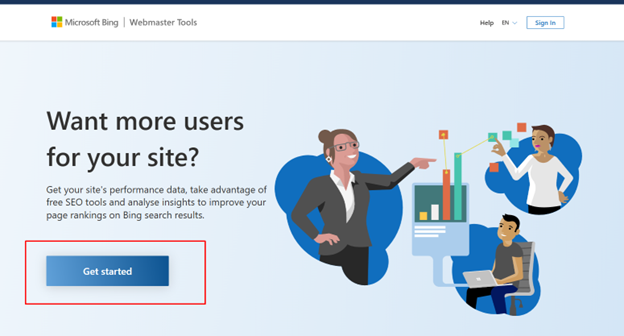
- Head over to https://www.bing.com/webmasters/about and click the Sign In located on right corner, or 'Get Started' button.
- Click on Create One! on the sign in page. Click on the link under "Don't have a Microsoft account?"
- Type in your personal email address and press the next button.
- Enter your name, number, password and date of birth. Accept terms of use and privacy statement.
- Check your email for an inbox verification link.
- After creating a Microsoft account, you're able to log into Webmaster Tools with your credentials.
Step 2 - Add Your Website
Now that you have an account, it is time to add your site.
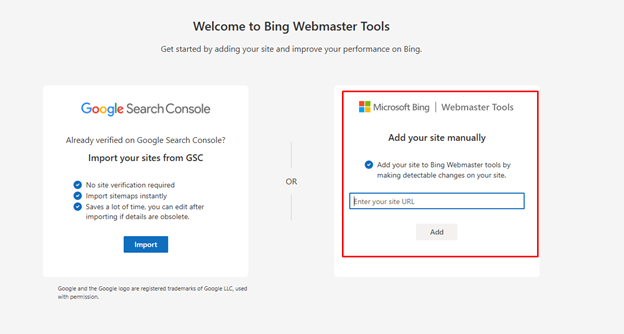
- Once logged in, go to the dashboard and click on Add your site manually.
- Paste your website link (eg. https://www.example.com) and press Add.
- Pick your language and time zone of choice.
Your website is now registered in Bing Webmaster Tools. After which, you will need to confirm your ownership before being able to utilize its full functionality.
Step 3 - Verifying Website Ownership
It is important to verify that you either own or are managing the website. Bing supports multiple means of verification. Choose one of these:
Meta Tag Verification
Bing will provide a unique meta tag. Just copy and paste this tag to your home page HTML. Next time Bingbot crawls, it is going to see it. You can use this plugin if you use Wordpress: https://wordpress.org/plugins/wp-headers-and-footers/
CNAME Record
Add a CNAME record authenticate your URL
HTML File Upload
Upload the HTML file from Webmaster Tools to your root folder of your site.
Follow whichever the method is easiest for you. Once you are successfully verified, you will be able to manage your site completely through Webmaster Tools.
Step 4 - Submit Your Sitemap
With your site now verified, you can now submit your XML sitemap for indexing.
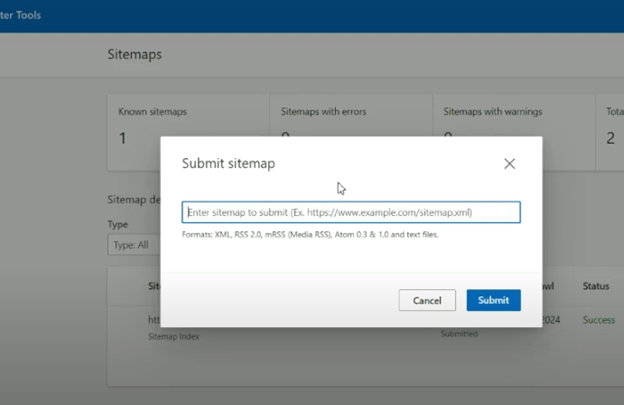
Here's how to do it:
- Go to Sitemaps from the left sidebar.
- Press on the Submit sitemap button.
- Provide the URL path to your sitemap (e.g. https://www.example.com/sitemap.xml).
- Click "Submit".
Bing will to begin crawling the sitemap.xml file and indexes whichever pages URLs it finds there.
For large websites, split up your sitemap into smaller sitemaps files. Submit each of these sitemaps separately.
If you add new content or links to your page be sure to resubmit for indexing.
Best Practices for Managing Your Site in Bing Webmaster Tools
The following are some of the best tips for using Webmaster Tools to increase your visibility in Bing:
- Keep an Eye on Important Numbers - Take a look at the number of clicks your site gets, number of impressions, average position and so on regularly to see developments.
- Diagnose Crawls Problems - Review crawling errors using the crawl stats reports that are provided.
- HTML Improvements - Optimizing title, meta description, and heading to improve your site ranking.
- Disavow Spam Links - Use the link disavow tool to tell Bing to ignore the bad links that may produce penalties.
- Link GSC Account - Link your Google Search Console account to be able to examine visibility across engines.
Final Thoughts
One of the important steps to recieve search traffic from Bing, is by submitting your site and sitemap directly to Webmaster Tools.
The verification, indexing and optimization capabilities help you improve the indexing of your site, extract actionable performance-related insights, and subsequently, increase search visibility.


