How to Create a Facebook Business Page
Thinking of setting up a Facebook Page for your local business but not sure how? Facebook Pages is a great option for businesses to improve online presence, connect with customers, boost products and services, and develop brands.
This complete guide will help you create your Facebook Page from scratch to finish step by step. Let's start!
Step 1: Sign Up for a Facebook Account
Before creating a Facebook Page you need to have a personal Facebook account. Head over to Facebook if you do not have one yet. Head over to Facebook.com and select Create New Account, then enter your name, email address, and password to create an account by following the prompts.
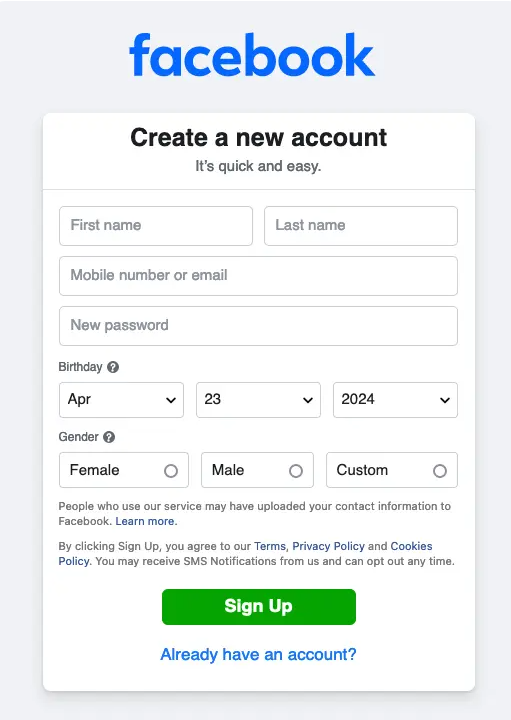
Use a strong password and an email address you actually read regularly. Once your personal account is created, you will be able to setup the Facebook Page for your local business via your personal account.
Step 2: Go to Facebook Create a Page Section
To create your business page, open Facebook, and then click the downward-facing arrow at the top right corner. Click "Create a Page" in the drop-down box.
This takes you to the Page creation tool for Facebook. This is where you add all your business details to create your Page.
Step 3: Select a Page Category
Facebook has a range of generic business types to choose from including retail store, restaurant, beauty salon, local businesses.
Select the category that best matches your type of business. You may even include up to 2 other categories as well if you are a business that provides services across various branches of business.
Choosing the right category allows Facebook to understand how to best present your Page to the right people.
Step 4: Enter Your Business Name and Contact Information
The next step is listing some important information about your business after selecting a Page category.
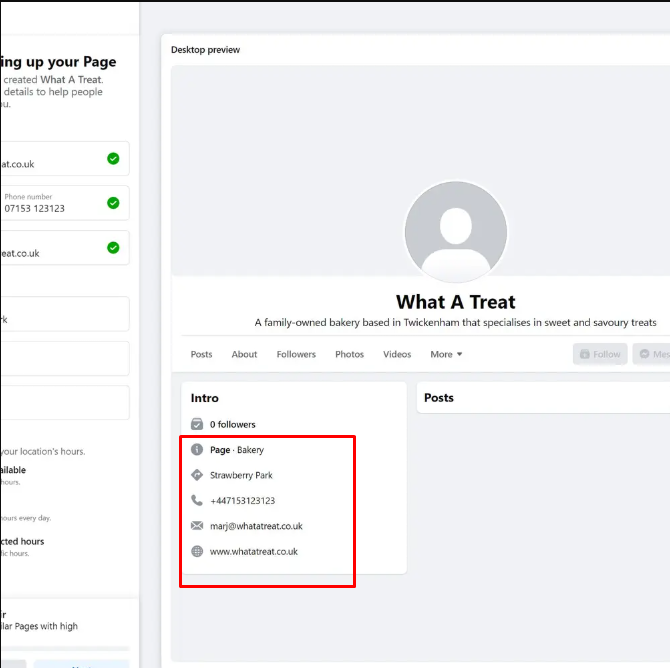
This includes:
- Page Name: Your official business name
- Description: A short sentence describing what your business does
- Physical Address: Your full street address
- Phone Number: A good contact number for your business
- Website: Your business website URL
Displaying precise contact details helps in winning the trust of potential customers visiting your Facebook Page.
Step 5: Customize the Design of Your Page
After that, you can more or less customize the appearance of your Page by clicking on:
- Profile Picture: Your business logo or another recognizable photo
- Cover Photo: A banner image representing your brand
So, select photos that capture visual interest. Additionally, ensure that your Page theme color aligns with your brand aesthetic.
Step 6: Configure Important Page Settings
These settings are critical to have before you publish your Page:
- Username: A unique URL that makes your Page easy to find
- Call to Action Button: A button like "Book Now" or "Contact Us" that prompts visitors to take action
- Hours: Your business hours so customers know when you're open
Setting up these particular configurations on your Page is a way to optimize it for engagement and conversions.
Step 7: Get Your Friends to Like Your Page
After publishing your Page, Facebook gives you an option to invite friends to like your page.
You may also post your Page on your own profile too and request existing customers to follow your new Business Page as well. Adding a small number of followers to your new Page will help get you started.
Step 8: Create content on your page
Now the fun stuff - populating your Page with amazing content. Post relevant updates like:
- Promotions and sales
- New products or services
- Photos or videos of behind-the-scenes
- Industry news and updates
- Helpful tips or local events
Keep followers engaged with consistent posting. Be attentive - answer feedback and questions in a timely manner.
Step 9: Use Facebook Tools to Make Your Page Even Better
Here are some built-in features from Facebook that you can use to give your Page added depth:
- Insights: Monitor your Page performance and audience demographics.
- Ads: Create targeted Facebook Ads to reach more local customers.
- Messenger: Enable messaging so customers can easily contact you.
- Appointing Admins/Editors: Assign team members access to help manage your Page.
Step 10: Share Your Facebook Page
Now to get more followers you will need to promote your Page:
- Promote your Facebook Page on your website and other marketing materials.
- Through email newsletters and signatures.
- On other social media platforms like Instagram and Twitter.
- Through local outreach like sponsorships or partnerships.
You will get continued growth of your local audience by constantly promoting your Page both online and offline.
How to Optimize Your Facebook Page for Local Business
A few more tips on getting the most out of your local business Facebook Page:
- Regularly Post: An active Facebook page allows you to maintain contact with your customers .
- Handle Feedback: Respond to anyone who comments or messages you, in a timely and professional manner.
- Utilize visual content: Posts with pictures/video do best.
- Give Offers: Offer periodic deals to your followers.
- Look At Analytics: Leverage Insights to analyze what works and what doesn't.
- Promote page: Encourage customers onsite and otherwise to follow you on Facebook.
Why Your Local Business Should Have a Facebook Page
Below are some of the top advantages of making a Facebook Page for your local business:
- Greater visibility and brand recognition in your community.
- A platform where local customers are easy to reach.
- Capacity to connect with followers through updates, specials, events etc.
- Insights into your audience and marketing performance.
- Affordable targeted advertising features.
- Building credibility through good reviews.
Overall, starting a Facebook Page gives you an indispensable way to access your local market. This is where you can create engagement and improve your local reach.
Taking advantage of Facebook Pages will enable the growth of your business in your community. Go ahead and create your local business Page today with this guide so you too can start experiencing the benefits Facebook has to offer!


